Version update
Project "Constraint" » Devlog


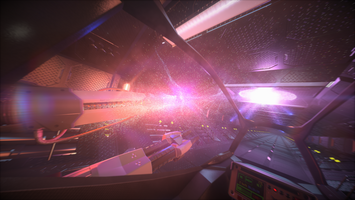
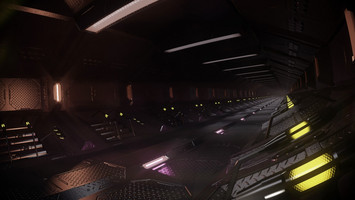

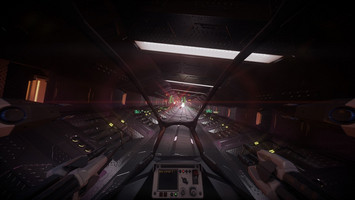

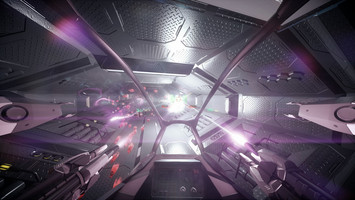
A minor version update (hence called "revision 2") improving the UI accessibility.
- The "CMDLIST" console command is now much more verbose: the commands capable of receiving an optional argument are now marked accordingly, and both this marking and the wildcard characters ("#" for digit and "X" for any alphanumeric character) are high-lit in color.
- A really non-worth-to-mention improvement to the PSVR detection code
- The PSVR reprojection thresholds now default to '1' (do not reproject whenever no particles are rendered). You can set them higher with "hmd rp_thresh" and "hmd rp_thresh_shadow", or set them way too high and drop by enabling "hmd rp_autothresh", like before. Stored along with the calibration data, nothing new here ("hmd cal.save").
By the way, on the console UI (because we all hate to type too much):
- If invoked between waves (the old enemies are dead, and the new ones didn't start spawning), the command console delays the next wave, so feel free to play with one as long as you need.
- If you need to type something long, you can just type a few letters and hit "Tab" a few times to cycle through the possible options. The added part will be high-lit in light-blue, meaning this part of the text will change the next time you press "Tab". Typing anything or hitting "Enter" makes this text "legit", which is indicated by the highlight disappearing.
- You can use the arrow keys to repeat a previous command, and pressing "Esc" whenever you have any text in the command input clears the line (closes the interface otherwise).
- The CMDLIST command may be ran with a filter, just type a few starting letters of the command(s) you are looking for.
- All the lists support Up/Down/PgUp/PgDn/Home/End, some also can be scrolled by using the letter keys to jump to the next line starting with that letter.
- The file list seen when running "MP DIR" can be controlled almost like that, though now quickly typing a word will activate the search-by-line feature. Hitting Backspace allows to jump up one level, Enter opens a directory or a file (to tell one from another watch the arrow color, green for directories and orange for files). This command opens the last directory you made it to by a recent invocation of the command, retaining the file selection. Typing it with a path argument takes you to that pathname instead (say, "MP DIR X:\Trax"), relative paths are calculated from the program's directory (yes you can use ".." and "." in the path).
- You can start a song by the game's shortcut or batch (say, "-playtrack X:\Trax\BrutalTrackSomething.flac", of course it can be used with %1 to run as "Open With..."). For all of you MOD-lovers, "-bass" activates the BASS library instead of the DShow graphs.
- There is a set of commands ("CONF.STORE", "CONF.RESTORE" and "CONF.RESET") that allows you to store your own preferences (like HUD style, MFD additional data, music volume, chaingun motor shut-off delay and default phase) in a config-independent file that is applied on the game's start automatically).
Files
https://drive.google.com/file/d/1Hm09Ju7hI1qM9m_x8-rDisX0ENC5SUPx/view?usp=sharing
External
Sep 07, 2020
ProjectConstraintTechDemo050920rev2.rar 105 MB
Sep 10, 2020
Get Project "Constraint"
Project "Constraint"
A 6DOF bullet-hell shmup simulator... Doesn't compute, huh?
| Status | In development |
| Author | Lithium Ballistics |
| Genre | Action |
| Tags | 3D, Arcade, Bullet Hell, DRM Free, First-Person, Flight, Photorealistic, Shoot 'Em Up, Space Sim, Virtual Reality (VR) |
| Languages | English |
| Accessibility | Color-blind friendly, Configurable controls, High-contrast |
More posts
- Build 200525May 21, 2025
- Build 240924Sep 23, 2024
- Build 130924Sep 13, 2024
- Build 280724Jul 28, 2024
- Build 040224Feb 04, 2024
- Build 301223Dec 30, 2023
- Build 251123Nov 25, 2023
- Build 181123 - proper EXEsNov 18, 2023
- Build 181123Nov 18, 2023
- Build 160323Mar 15, 2023
Leave a comment
Log in with itch.io to leave a comment.